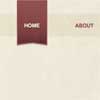Content sliders are very popular because they work and usually don’t hinder usability and in many cases can even improve the user experience. Today we’ll learn how to create a stylish content slider using CSS3 and some jQuery magic.
How to Mimic the iGoogle Interface with jQuery
In this tutorial, I’ll show you how to create a customizable interface with widgets. The finished product will be a sleek and unobtrusively coded iGoogle-like interface, which has plenty of potential applications!
First, let’s list exactly what we’ll be creating here and what features it’ll have:
- This interface will contain several widgets.
- Each widget can be collapsed, removed and edited.
- The widgets can be sorted into the three seperate columns by the user (using a drag and drop technique).
- The user will be able to edit the color and title of each widget.
- Each widget can contain any amount of regular HTML content, text, images, flash etc.
gmap google maps plugin for jquery
gMap is a lightweight jQuery plugin that helps you embed Google Maps into your website. With only 2 KB in size it is very flexible and highly customizable.There are a two requirements you need to meet before you can use gMap to display Google Maps on your website. First you need to sign up for a Google Maps API key. Second you need the jQuery library at least in version 1.3.