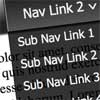jQuery.spritely is a jQuery plugin created by Artlogic for creating dynamic character and background animation in pure HTML and JavaScript. It’s a simple, light-weight plugin with a few simple methods for creating animated sprites such as the birds you see on this page, and dynamic scrolling backgrounds.
Zurb jQuery Ajax Upload
We ditch the upload button in favor of a save button and fire the AJAX upload event as soon as a file is selected. The image is processed server side and a thumbnail is loaded onto the existing page. Dosen’t that feel so much better?
We now have a visual representation (imagine that) of the image we selected. This is particularly useful in larger forms when many fields will be submitted with a single action. It allows the user to review the form before pressing save and see what image (or images) they selected.
How to create kaleidoscope using jQuery and CSS
Today we continue CSS lessons. Let’s remember an ancient toy – a kaleidoscope, I think everyone remembers since the childhood. You reflected ever as it works? All will probably seem that simply, but is far not so. Today I will show as it is possible to make a kaleidoscope with use JS and CSS. Quite probably that the total example will work not in all browsers, but the demo will be pleasant enough to try.
PicNet Table Filter
This jQuery plugin adds real time Google-like column filtering capabilities to a regular Html table.The PicNet Table Filter is used in production in several PicNet projects so it has been tested production ready. The table filter was born out of our Visual Analytics (Mouse Eye Tracking) project and has received great feedback.
Improved Micro Image Gallery: A jQuery Plugin
Here’s an improved version of the Micro Image Gallery Plugin. I have added some features as suggested in the comments, specifically the auto play function, the possibility to add descriptions for each image, and the cycle mode. Note that the auto play function can only be set if the cycle option is also set. To add descriptions for the images, just place your text inside the alt attribute of the image tag, like shown further in the HTML Structure section.
Simple Vote Using JQuery Animate
This is a very short post and simple idea to use JQuery animate function in voting system, I post this maybe it will useful for replacing voting system that using many images, the idea is just expanding the div element (css width property) using animate function, we just need to add the same value on the width element.