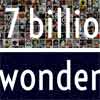With the CSS3 3D transformations we can create some neat effects by transforming elements in three-dimensional space. Slicebox makes use of the 3D transforms properties and allows different kind of effects. The main idea is to create three-dimensional image slices that will rotate and reveal the next image as another side of the 3d object. In case the browser does not support 3D transformations, a simple slider will be used as fallback.
MyFloatingBg a jQuery background animation plugin
This plugin create a moving background image for your page. It can be apply to any div, table or body element of your document. Sometimes you want to create simple but nice banner or background for your page. Static page is a bit boring for some contents. You may want to add some dynamic images. But you may want to use flash as it will not work on any apple mobile device. This plugin create a repeatable background, with configurable moving speed and direction. You are separating the text and background images. unlike using image banners, you do not need to change your banner images after you updating your text. In addition, it can work with document body.
Tipped a beautiful jQuery HTML5 tooltips plugin
Tipped allows you to easily create beautiful tooltips using the jQuery Javascript library. Tipped takes tooltips to the next level by using HTML5 to give you full control over the look and feel of your tooltips.
The entire skin of the tooltip, from shadow to loading icon, is drawn using Canvas. This means you can easily change the style of your tooltips without having to create any images.
Automatic Image Montage with jQuery
Arranging images in a montage like fashion can be a challenging task when considering certain constraints, like the window size when using fullscreen, the right image number to fill all the available space or also the size of the images in use. With the following script you can automatically create a montage, either for a liquid container or a fixed size container (including fullscreen), with the option to fill all the gaps.