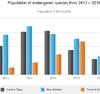I’ve been working on a generalized solution for long in order to combine the variety of needs that are imposed on such a navigation to finally put an end to blocks of code that are copied from one project to another with the consequence that it gets no longer understood over the time.
The result of these efforts is my third jQuery plugin that has another big advantage over server side pagination; by generating the links virtually on the client, the risk of duplicate content drops and the need of ugly follow, noindexlink attributes left unnecessary. The pagination plugin also combines a varity of features. It can be used to divide long lists or areas of content into multiple seperate pages, load paged content with pre-calculated database offset-parameters via Ajax and anything with full control to adapt the style properly to your site-layout.