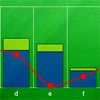ComboGrid, like autocomplete, when added to an input field, enables users to quickly find and select from a pre-populated list of values as they type, but in a tabular and paginated manner. ComboGrid provides keyboard navigation support for selecting an item.
How to Create a CSS3 3D Text Plugin for jQuery
Our jQuery plugin uses JavaScript to apply a CSS3 style. You’d normally avoid doing that since it’s be slower and, without JavaScript, the user won’t see the effect.
However, the 3D is unlikely to be essential and the plugin will save a significant number of development hours. If you still feel dirty, copy the generated text-shadow property from Firebug into your static CSS file.
ColorBox : jQuery lightbox
A light-weight, customizable lightbox plugin.ColorBox has following features :
- Supports photos, grouping, slideshow, ajax, inline, and iframed content.
- Lightweight: 10KB of JavaScript.
- Appearance is controlled through CSS so users can restyle the box.
- Behavior settings can be over-written without altering the ColorBox javascript file.
- Can be extended with callbacks & event-hooks without altering the source files.
- Completely unobtrusive, options are set in the JS and require no changes to existing HTML.
- Preloads background images and can preload upcoming images in a photo group.
- Written in jQuery plugin format and can be chained with other jQuery commands.
- Generates W3C valid XHTML and adds no JS global variables & passes JSLint.
Elycharts an ultimate jQuery charting library
Elycharts is a pure JavaScript charting library, easy to use and completely customizable. It helps you create good looking interactive charts on you web pages or web applications, with a lot of useful features: legend and label support, mouse tracking, tooltips, templates, animations, and more.
jQuery Multi-level Photo Map
This multi-level map based image gallery makes it possible to show images related to their location. The first level indicates the location of the places where each one has a set of images, and the second level shows each single image and its location. Using Google Maps, we’ll have the location shown on the left side while the images of a location are shown on the right. The images can be viewed in medium size mode or in full lightbox-like mode. The map has a fullscreen option which will show the thumbnails of the images in their location.
jQuery plugin : captionate images
In today’s short tutorial i would like to share a caption jQuery plugin that adds a caption to the bottom of images this is useful for displaying additional text about images when a user hover over the image.They say a photo is worth a thousand, and the best way of doing this is by adding captions to your images.