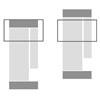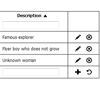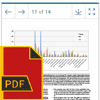Here is a collection of some beautiful text letter animation effects with anime.js
Premium Stock Market Widgets for WordPress
Premium Stock Market Widgets is one of the essentials that you will need when starting a new financial blog or putting together a WordPress website related to financial markets. If you run a news website or want to display share price of your public company it will be of great help too. The plugin lets you add financial data (such as stock, currency, commodity, ETF quotes) to any WordPress page or post in a matter of seconds. Absolutely no technical knowledge is required to use the plugin.
Sticky Sidebar : jQuery Smart and high performance Sticky Sidebar
Sticky Sidebar is a pure JavaScript plugin for making smart and high performance sticky sidebar, works with sidebar if it’s taller or shorter than the viewport, integrated with resize sensor to re-calculate the dimensions automatically when the size of sidebar or its container is changed, supports jQuery/Zepto.
FxMusica : jQuery Audio Player with Playlist
FxMusica is Responsive jQuery HTML5 Music/Audio Player with Playlist and huge possibilities and options. Its comes with 12 Audio Player styles with Single player & Multiple Playlist orientations.
Features:
- Elegent, Clean, Modern & Fully Responsive Design
- Single player and Multiple player
- Multiple Player supports in same page
- 12 Different Player Styles
- Horizontal and vertical playlist with multiple layout
- Song Title and Artist name supported
- Album Art supported
- Suffle, repeat, volume control
- External links: social share, purchase and download
- Playlist toggle
PDF Viewer – Javascript Plugin
PDF Viewer is a Javascript plugin for embedding PDF files on a webpage. It is coded in pure Javascript, and does not require jQuery to work. So you can use this in AngularJS or ReactJS applications also.
Features:
- Embed a PDF document in a HTML element of your specified width
- Embed multiple PDF documents in a single page
- “Previous” & “Next” buttons to move to previous and next pages of the PDF
- Loading progress bar will be seen while PDF is being rendered
- “Full Screen” button to render the PDF in full-screen mode
- “Download” button to download the PDF