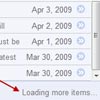Earlier this year we were asked to create a website for a Swiss TV documentary about the famous “Langstrasse” in Zurich and its inhabitants. We came up with the idea of giving the user the ability to move through the street and see interesting hotspots connected with the documentary.
Our plan was to take a common user experience and use it in a refreshing way. Everybody knows how to scroll through a document, whether by dragging the scrollbar, using a mouse wheel or sliding with your fingers. You expect the page content to move up and down, but it’s kind of surprising to move through a street that way.