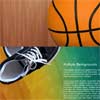Here we show you a vertical setup for a scrollable. There is a minor change compared to the minimal setup and it’s recommended that you study that first before continuing. This scrollable has 4 elements in total and each element has 3 rows that are shown at a time. You can scroll these elements by:
- Clicking on the “more pictures” link.
- Using the up and down arrow keys.
- Using your mousewheel.