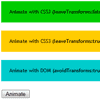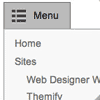A jQuery plugin to randomize the display of objects in a grid.
jquery.textntags : Tagging Names in Text Message
jquery.textntagsis a small UI component that allows you to “@tag” someone in a text message, just like you are used to on Facebook or Twitter.jquery.textntags is written as a jQuery extension, so it naturally requires jQuery. In addition to jQuery, it also depends on underscore.js, which is used to simplify stuff a bit.
The component is also using the new HTML5 “input” event. This means older browsers like IE8 need a polyfill which emulates the event (it is bundled).
jQuery Animate Enhanced Plugin
jQuery Animations with automatic CSS3 transitions.Extend $.animate() to detect CSS transitions for Webkit, Mozilla and Opera and convert animations automatically. The plugin will analyse the properties you’re animating on, and select the most appropriate method for the browser in use. This means your transitions on left, top and opacity will convert to a CSS3 transition on Webkit & Mozilla agents that support it, and Opera 10.50+. If the user is on a browser that has no CSS3 transitions, this plugin knows about it and won’t get involved.
Multiple callback mechanisms are created internally to monitor for DOM manipulation and for all ‘transitionend’ CSS3 events to be picked up. This means you have one neat callback() for the whole animation regardless on whether the plugin is using CSS3, DOM, or both for its animations.
Progressively enhanced CSS3 animations without having to do any browser detection or special CSS, therefore using the same Javascript across your applications and websites.
jQuery.kinetic : Smooth Drag Scrolling
jQuery.kinetic is a simple plugin which adds smooth drag scrolling with gradual deceleration to containers.Add kinetic scrolling functionality to a container using mouse or touch devices.Drag a mouse or use touch gestures over the windows below to scroll the pane. If you let go with momentum the scrolling will slow gradually.
Animate.css – a bunch of plug-and-play CSS animations with jQuery
animate.css is a bunch of cool, fun, and cross-browser animations for you to use in your projects. Great for emphasis, home pages, sliders, and general just-add-water-awesomeness.A big ol’ goody bag filled with CSS animations for WebKit, Firefox and beyond.
To use animate.css in your website, simply drop the stylesheet into your document’s <head>, and add the class animated to an element, along with any of the animation names. That’s it! You’ve got a CSS animated element. Super!
You can do a whole bunch of other stuff with animate.css when you combine it with jQuery or add your own CSS rules.