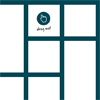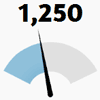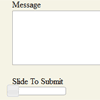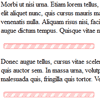CropZoom is a plugin that let you select an area of an image and then crop it. whit this tool you also will be able to zoom in or to zoom out, to drag and also rotate an image.
gridster.js : jQuery plugin for building intuitive draggable layouts
Gridster is a jQuery plugin that makes building intuitive draggable layouts from elements spanning multiple columns. You can even dynamically add and remove elements from the grid.
jQuery Graph Poll
Create and customize your own poll. Innovative, fun graph poll dynamically allows users to answer a question and vote. Great interactive feature to add to your website. Adding this easy to use poll will add stickiness to your website.
File features include:
Rotating Feature Boxes with jQuery & CSS3
The full effect of it (with transition animations) will work in newish WebKit and Opera browsers and Firefox 4 above. Any other browser will rotate the blocks without transition animation.
All the animation is CSS3 transitions. JavaScript only watches for the clicks and applies and removes classes as needed. Why not use JavaScript for the animations as well and get wider browser support? CSS3 is far better suited for this. The animations are better (hardware accelerated). It doesn’t slow down other JavaScript. It is also easier to write keeping the animations in CSS. With JavaScript we aren’t able to animate to classes* easily.
Create a mobile website with jQuery Mobile
jQuery Mobile is a free, open-source, cross-platform, JavaScript library that you can use for developing mobile websites. This library lets you create pages that look and feel like the pages of a native mobile application.
In this article you’ll learn the basic techniques for creating the pages of a mobile website. That will include the use of dialog boxes, buttons, and navigation bars.
Slide Submit : A jQuery Plugin For Spam-less Forms
Slide Submit is a jQuery plugin which will convert almost any object into a form-submitting or form-enabling slider. Instead of pressing a button, users can slide the slider to submit the form. Or, if you build your form with all of the fields disabled, you can create a slider which behaves like a toggle switch to enable and disable the fields.
Screw : Dynamic Html Content loading jQuery Plugin
Screw, a word I re-coined from scroll + view, is a jQuery plugin which loads HTML as a user scrolls the webpage. Screw will help you save bandwidth by only loading content as it is scrolled into view. Screw can also be used to create continuously scrolling, bottomless pages where content is appended to the bottom as the user scrolls.
jQuery.Screw to load images when the image is in the viewport. Any images which are positioned inside the viewport when the webpage loads are loaded immediately. Images positioned below the viewport are not loaded until each image is scrolled into view. To prevent an image from loading immediately when the webpage loads, you must provide sufficient padding or additional content so the image is not inside the viewport.