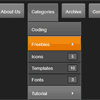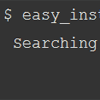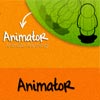Hotspot is a plugin for easily adding annotations, text, or other stuff to an image, on the exact locations that you want. It’s an old concept with one exception. It comes with a powerful editor for precise drawing and positioning of the spots. You can also edit settings, see a preview of the final result and the editor will generate the HTML and JS code for you!
One of the most powerful features of this plugin is the editor that it comes with. You don’t need to manually specify coordinates and dimensions of each spot on the image. It’s all visual – click to add a spot, or click and drag to draw a rectangle. Then dial the settings, click “Generate” and you will see a preview of the final result!