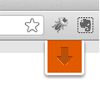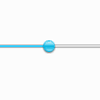FileDrop is a lightweight JavaScript class for easy-to-use file uploading that works out of the box.Self-contained cross-browser pure JavaScript class for Drag & Drop and AJAX (multi) file upload.
Features:
- Cross-browser – supports Firefox 3.6, Internet Explorer 6, Google Chrome 7, SRWare Iron 4, Apple Safari 5 and Opera 11.61.
- Self-contained & tiny – just 470 lines of code; 8 KiB when minified, 3.5 KiB when gzipped.
- Various callbacks – on progress, on done, on error and on many other events.
- Graceful degradation using IFrame fallback.
- Multiple file selection.
- Any number of independent FileDrops.