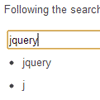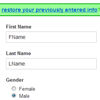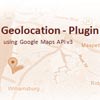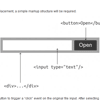jQuery.waiting is a timer that takes into account only the last call.Having a little trouble to explain the principle, I prefer to show you through the following example adds the text in a list entry 1s after typing the last letter
iLightBox : jQuery Revolutionary Lightbox Plugin
iLightBox allows you to easily create the most beautiful overlay windows using the jQuery Javascript library.By combining support for a wide range of media with gorgeous skins and a user-friendly API, iLightBox aims to push the Lightbox concept as far as possible.
Features:
- Responsive design.
- 6 ready to use skins.
- Native browser fullscreen support.
- Cross browser, supports Chrome, FireFox, Safari, Opera and IE7+
- Device friendly, works in iPhone, iPad, Android Devices and Windows Phone.
- Fully customizable, it’s possible to customize or redesign all parts of iLightBox.
- Search engine optimized (SEO)
- Youtube and Vimeo videos are supported.
- Video auto recognition from sites.
- Smart Content recognizer
- Option to preview thumbnail over navigation.
- Smart resource loader
- Simple clean & valid markup
- Developed with pure object oriented javascript
- Multilanguage support
- Keyboard support
- Touch support
- Mouse support: (Click, Wheel)
jQuery Form Remember State plugin
When called on a form element, localStorage is used to remember the values that have been input up to the point of either saving or unloading. (closing window, navigating away, etc.) If localStorage isn’t available, nothing is bound or stored.
By default, the plugin looks for an element with a class of remember_state within the form to show a note indicating there is stored data that can be repopulated by clicking on the anchor within the remember_state container. If the element doesn’t exist, it is created and prepended to the form. You can override the selector and the HTML that is prepended in the options object you pass to the plugin.
jQuery Image Animation Trick With Mouse Position
In this short tutorial post, I create a simple code in jquery to creating an animation look a like effect, that triggered by mouse cursor position. This trick can be used for animating photo profile, with changing the image source on html element or in this case I change the class value.
tinycon : A Small JavaScript library for manipulating the favicon
A small library for manipulating the favicon, in particular adding alert bubbles and changing images. Tinycon gracefully falls back to a number in title approach for browers that don’t support canvas or dynamic favicons.
Alerts in the favicon allow users to pin a tab and easily see if their attention is needed.
jQuery Responsive Horizontal Layout with CSS3
Today we want to show you how to create a horizontal layout in jQuery and CSS3 with several content panels. The idea is to make each panel individually scrollable and animate a content panel to the left of the viewport once it’s clicked or selected from the menu. The challenge is to deal with different viewport sizes meaning that we will change the layout if the screen is not wide enough in order to be stacked vertically instead of horizontally.
JavaScript Browser Determiner
It is a lightweight (4kb) JavaScript library that can help web-developers, especially HTML/CSS coders, to easily write CSS or JavaScript code for any specific browser without any CSS hacks. It is indispensable solution for building cross-browser and cross-platform web-sites and web-applications.
How it works? Very simple. It generates a list of classes with the detailed information about browser, layout engine, OS, device and then attach it to <html> tag.
Unlike well-known Modernizr, the CSS/JS Browser Determiner is mostly focused not on the browser features but on the browser and the device itself. But it also determines the support of common CSS features.
Creating Custom File Input With PHP, CSS3 and jQuery
This tutorial will help you in developing jQuery plugin which will assist you to replace that complex file input with support for multiple files.You must be knowing that file inputs are very limited in terms of customization and many complex plugins are avaialble with multiple evacuations that allows you to customize those file inputs, but its is still a challenging task to get it worked.