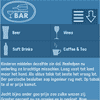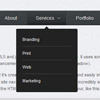Dropzone.js is a light weight JavaScript library for jQuery that turns an HTML element into a dropzone. This means that a user can drag and drop a file onto it, and the file gets uploaded to the server via AJAX.
Features:
- Image thumbnail previews. Simply register the callback
thumbnail(file, data)and display the image wherever you like - Multiple files and synchronous uploads
- Progress updates
- Support for large files