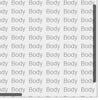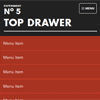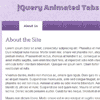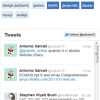jQuery plugin to generate spinners and loaders, without images, canvas, or other nonsense. For the developer they need support in every browser, easy customization, and efficiency. Even though all this is possible with fancy CSS transformation, many browsers won’t support it (IE < 10). jQuery Waiting uses standard, widely accepted css to style your waiting spinner, and a little jQuery to make it function.
Yunero : jQuery plugin displays a video feed for YouTube channel uploads
Now you can bring your Youtube uploads to your websites with “Yunero” – a new jQuery plugin that creates a widget on your website. Just specify your youtube channel URL and this widget will display the recent uploads from your channel. You may also specify your youtube playlist URL and video feeds from your playlist will be displayed. A subscription box for you is also shown to attract social people.
retina.js : JavaScript Serve high-resolution Images to Retina devices
retina.js is an open source script that makes it easy to serve high-resolution images to devices with retina displays.When your users load a page, retina.js checks each image on the page to see if there is a high-resolution version of that image on your server. If a high-resolution variant exists, the script will swap in that image in-place.
jQuery Image Select
Allows to use images as options of HTML select element. Easy to use and customize. Full touchscreen support.
The plugin has two display modes: drop-down (up, left, etc.) list and checkbox / radio button. In second display mode you can specify the number of images that will be displayed and choose the axis of scrollbar. There are several options of themes and skins. Plugin has own select tag styles which can be easily modified.
Features:
- Flexible
- Easy to use
- Supports all major browsers
- Touchscreen support
- Lightweight
- CSS skinning
jQuery Tabs Widget with Ajax Content
In this tutorial I want to demonstrate one such method for creating dynamic content tabs. We will load in external HTML data from local files pulled via Ajax commands. This technique has been simplified over the years so we aren’t struggling to build multiple XMLHttpRequest calls. Check out the demo page below and see what we’ll be creating.
howler.js : Modern Html5 Web Audio Javascript Library
Howler.js is a JavaScript library that works with Web Audio API by default and falls back to HTML5 Audio when not supported.
Features:
- Defaults to Web Audio API
- Falls back to HTML5 Audio
- Supports multiple file formats to support all browsers
- Automatic caching for Web Audio API
- Implements cache pool for HTML5 Audio
- Per-sound and global mute/unmute and volume control
- Playback of multiple sounds at the same time
- Easy sound sprite definition and playback
- Fade in/out sounds
- Methods can be chained
- Uses no outside libraries, just pure Javascript
- Lightweight, 7kb filesize (2kb gzipped)