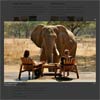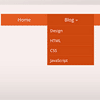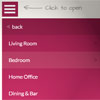Magnific Popup is a free responsive jQuery lightbox plugin that is focused on performance and providing best experience for user with any device (Zepto.js compatible).Magnific Popup displays images before they’re completely loaded to take full advantage of progressive loading. For in and out transitions CSS3 is used instead of slow JavaScript animation.
Plugin has an option to automatically switch to alternative mobile-friendly source on small screen size.