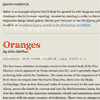Priority Navigation is a jQuery plugin for creating arbitrarily-prioritized responsive navigation menus.
The main feature that sets it apart from other examples, is that it allows for prioritization ordering independent from menu ordering. Menu item prioritization is managed by applying data-attributes to the elements.