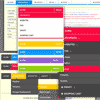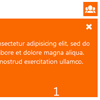The Responsive Slideshow Photo Gallery has a fluid / flexible / responsive layout. Basically the grid is added into a html page into a div of your chosing and it’s adapting based of that div’s width, the grid height is modified based on the number of thumbnails and if other elements are below the grid div they will be pushed down automatically (document flow). In the examples provided you can see a few ways in which you might use this grid, of course that other configurations are possible.
Pure OOP JavaScript code, no usage of jQuery or other libraries, in this way there will be no incompatibilities with HTML pages that might be using jQuery or other JavaScript libraries.
The Responsive Slideshow Photo Gallery is using the GPU (hardware acceleration) using HTML5 standards. The rendering speed and performance is impeccable on desktop computers and most importantly on mobile devices, the way it works it will try to use CSS3 and if this is not available it will down fall to CSS2 or CSS1 for older browsers like IE7 and IE8.