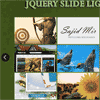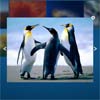I would like to show you something called the Html5 and Jquery Slide LightBox. In the internet i see a typical type of lightbox is the one jquery own lightbox so i just make new jquery lightbox that inspire you and your user who visit your portfolio basically we love to showcase our work with awesome place so this is the great jquery plugin where you can showcase your work even you can slide the work with information and even its look creative.
Best jQuery Popup Window Plugins & Tutorials with Demo
SIMPLEMODAL : Small plugin to create Modal Windows
SIMPLEMODAL is a small plugin to create modal windows. It can be used to generate alert or confirm messages with few lines of code. Confirm configuration involves the use of callbacks to be applied to affirmative action; it can work in asynchronous mode and retrieve content from external pages or getting the inline content.SIMPLEMODAL is not a lightbox although the possibility to hide parts of its layout may partially make it similar.
fancyBox : Fancy jQuery Lightbox Alternative
fancyBox is a tool that offers a nice and elegant way to add zooming functionality for images, html content and multi-media on your webpages. It is built at the top of the popular JavaScript framework jQuery and is both easy to implement and a snap to customize.Fancybox has a following features Responsive (try resizing window while fancyBox is open),Integrated slideshow,New gallery transitions,Uses CSS3 (shadows, round corners).
BART : jQuery notification plugin
jQuery BART is a notification plugin for jQuery, or more appropriately an ‘annoyification’ plugin. As the purpose of this plugin is to present content on the page that will attract the user’s attention, it seemed to be a fitting name. If you feel that it’s an appropriate name, then all the better. However, if you feel, as some might, that I am trading heavily on the brand of the above-mentioned show(which I haven’t mentioned by name), then you can be very assured that BART is an acronym meaning: Broadcasting And Reporting Things
Users are used to seeing notifications in various ways appear on their computer. Whether you are a Mac, Linux, or PC user, those notifications typically appear in one of six places: Top, Bottom, Top Right, Bottom Right, Top Left, Bottom Left. Notifications typically are either a bar, or a bubble.
JackBox : jQuery Responsive Lightbox
JackBox is a Responsive Lightbox with Real Social Sharing.
Features:
- Responsive / Mobile Ready
- Retina Ready Graphics
- Share any item through Twitter, Facebook, Pinterest and Google+
- Deep-linking, every item has it’s own unique link
- Touch Swipe for Mobile Devices
- Genuine Fullscreen for Firefox and Chrome
- Group any items together and create item categories
- Youtube Video w/ Mobile Fallback
- Vimeo Video w/ Mobile Fallback
- Automatic Youtube and Vimeo thumbnail loading
- HTML5 Video w/ Flash backup
- HTML5 Audio w/ Flash backup
- Flash Video w/ Mobile Backup
- Load HTML Divs, iFrames and Google Maps
- A boatload of Custom Thumbnail Hovers and Tooltips
- CSS3 Preloader for smoother animation
GreyBox : Smart Window in JavaScript
GreyBox can be used to display websites, images and other content in a beautiful way.We can use it in Showing external pages,AJAX uploading of files,Showing internal pages (login, user preference, properties, contact formulas etc.),Showing a video or a flash animation,Showing images,Showing product information,Admin sections.
Why use GreyBox:
- It does not conflict with pop-up blockers
- It’s only 22 KB!
- It’s super easy to setup
- It’s super easy to use
- You can easily alter the style as it is controlled through CSS
JBMarket : jQuery Image Gallery
JBMarket Image Gallery is JavaScript (jQuery based) script converting unordered list into an Image Gallery with Lightbox.
Features:
- Can display thumb images, big images for the lightbox, description text for the thumb images and description text for the lightbox.
- jQuery driven
- Width adjustable
- Supports full-screen mode
- Lightbox
Pop-up Survey with jQuery UI Dialog
I was tasked with creating a pop-up survey for a project. Fairly simple whether I used the jQuery dialog or not so I added a “Thank you” dialog that displays the survey results with a lightweight, css-based bar chart just for fun.
Pop-up Behavior
- Pop-up survey opens when page loads. Pop-ups on window.unload or window close are being blocked by most browsers due to abuse and overuse.
- Cookie is set when survey submitted or user opts out (“No, thanks” click).
- Closing dialog will not set cookie
All survey data is stored in a database and jQuery .post is used to shuttle the information back and forth.