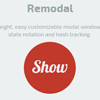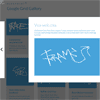Photopile is a simple javascript/jQuery image gallery simulating a pile of photographs scattered on a surface.
Best jQuery Popup Window Plugins & Tutorials with Demo
jQuery lightGallery Plugin
jQuery lightGallery is a lightweight jQuery lightbox gallery for displaying image and video gallery.
Features:
- Responsive layout.
- Touch support for mobile devices.
- CSS transitions with jQuery fallback.
- Youtube Vimeo Video Support.
- Slide and Fade Effects.
- Chrome, Safari, Firefox, Opera, IE7+, IOS, Android, windows phone.
- Image captions and descriptions.
- Multiple sliders on the same page.
- Easily customizable via CSS and Settings.
- Lightweight (8kb) (minified).
- Thumbnail support.
- Separate images for mobile devices
- Can be extended with callbacks
- Smart image preloading and code optimization
- Keyboard Navigation for desktop
- Font icon support
QuestionMark.js : A keyboard shortcuts modal for your App
When the user pushes the ? key, QuestionMark.js triggers a modal window that displays keyboard shortcuts for your app — similar to what happens on Twitter, Gmail, GitHub, etc. The modal is removed when the ESC key is pushed or the user clicks behind the modal.
I think every app that has keyboard shortcuts should do this. This could also be a generic ‘help’ menu for the app, but that would require some tweaking to the code and the CSS. For now, this works primarily as a shortcut keys menu.
flavr – Flat jQuery Popup Dialog
flavr is a freshly build stylish popup dialog for your next flat website. flavr is built to be responsive, able to adapt its layout and position to any screen size of your viewer with the power of CSS. Just like you, we are avoiding javascript on things we could do with pure CSS.
Features:
- Clean & Modern Flat Design
- Well Documented
- Fully Responsive
- Lightweight yet Powerful
- Bootstrap Compatible
- CSS3 Animated in Modern Browser
- jQuery Powered
- Cross Browser Support