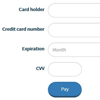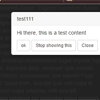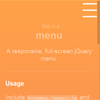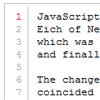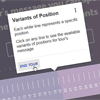.
Medea loves JSON. Give Medea a JSON object, even one with nested objects, and it will be converted into an HTML form. The form allows fields in the object to be edited, or deleted, or for new ones to be created. The modified object is returned via the submit event.