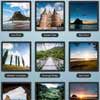New York Times online had an article which showed a road in Brooklyn that had been reconstructed to make it safer and more pleasing to the eye. To show the difference in the reconstruction project, they showed a before and after picture using Flash that let the visitor drag a slider over the images, which were sandwiched with one on top of the other, so that you could easily see how dramatic the changes were.
CatchMyFame found this very useful and immediately created Before/After jQuery Plugin for the same purpose. The possibilities for this plugin are endless. Doctors can have before and after images of patients, Photoshop users can show the before and after differences between images, remodelers can show the before and after images of projects and on and on. This plugin weighs in at only 7K and can be used multiple times on a page.