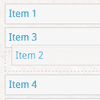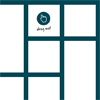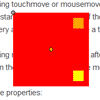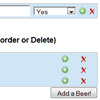I was working on a project that required the GUI to allow the user to dynamically add, remove and rearrange various form fields contained in table rows. The tricky part was that the UI needed to have this functionality for several different types of elements across several different forms. For instance, one set of fields was for adding and removing specifications to a product while another set of fields was for adding images to a product.
DynoTable makes an html table editable. With it you can:
- Add rows
- Remove rows
- Clone rows
- Click and Drag to Re-arrange rows (If you have Jquery UI included on
your page)
The dynoTable defaults will probably handle most use cases. If you do not require any of the functionality it provides, you can simply omit the classes from your table. However, dynoTable also provides a number
of properties and callback functions to configure it further if needed.