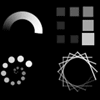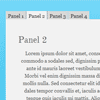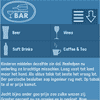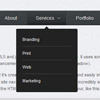Droptiles is an Open Source Windows 8 Start like Metro style Web 2.0 Dashboard. It builds the experience using Tiles. Tiles are mini apps that can fetch data from external sources. Clicking on a tile launches the full app. Apps can be from any existing website to customized website specifically built to fit the Dashboard experience. Droptiles is built almost entirely of HTML, Javascript and CSS and thus highly portable to any platform.But with very little change you can port it to PHP, Ruby, JSP or any other platform.
Features:
- Metro style user interface. CSS framework to build metro style websites, inspired by metroui.org.ua.
- Drag & Drop tiles to personalize the experience.
- Live tiles: Tiles are mini-apps, loading data from variety of sources.
- Quick and easy App framework. Try the Flickr and News Reader app.
- Client side object model and data binding for easy MVVM implementation.
- Server side platform neutral implementation. Can be ported to PHP, JSP easily.