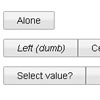Wijmo is a complete kit of over 30 UI widgets with everything from interactive menus to rich charts. If you know jQuery, you know Wijmo. Complete with documentation and professional support, every widget is hand-crafted and includes premium themes.
Best jQuery CSS2 / CSS3.0 Plugins & Tutorials with Demo
Pines Notify jQuery Plugin
Pines Notify is a simple notification plugin designed to provide an unparalleled level of flexibility, while still being very easy to implement and use. It uses the jQuery UI CSS library for styling, which means it is fully and easily themeable. Try out some of the ready-made themes using the selector on the demo page. There are dozens of customization features available including:
- Supports dynamically updating text, title, icon, type…
- Stacks allow notice sets to stack independently.
- Supports HTML (including forms) in title and text.
- Variable opacity.
- Supports custom classes for individual notice styling.
Simple JQuery Image Slide Show with Semi-Transparent Caption
Image Slide Show is one of the famous components in web design and development. A lot of the websites display news headlines in an image slide show to attract viewers attention, of course, with caption/excerpt. No doubt about it, this is a clever method not only to gain attentions, but it also makes the website more alive (not too static, dull)….
CSS3 Animation With jQuery Fallbacks
In today’s post, we’ll be taking a look at how you can use CSS3 transitions to power your application’s animations with jQuery’s .animate() method as a fallback where transitions aren’t supported. The benefit of transitions is that unlike JavaScript based animations, they’re hardware accelerated in certain browsers and mobile devices, resulting in a potentially smoother overall animation than you would normally experience.
jQuery & CSS Hover Zoom Effect Plugin
This plugin creates “Hover Zoom” effect for your image thumbnails with CSS and jQuery. This effect reverse zooms an image while fading in a label on top of it when the mouse hovers over it.I’ve seen similar effects to this one on a few sites here and there, and they were always built in Flash. I wanted a CSS and Javascript solution so I whipped up the Hover Zoom effect.
Create Smooth Rotatable Images with CSS3 and jQuery
How to use CSS3 and jQuery to create images that can be smoothly rotated using the mouse. Full example and code download included.With the advent of CSS3 transforms, we can do some nice tricks with elements in a web page, including rotation, scaling, and skewing. Once we start throwing jQuery into the mix too, we can start doing some really nice tricks!