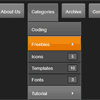Audio-Gallery-Suite is a complete audio gallery suite/solution that includes a web audio gallery and a software for managing playlists, uploading audios and managing the web audio gallery. The Audio-Gallery-Suite is built up using the latest technology and harnesses their power to put up a sophisticated solution. The Audio-Gallery-Suite is made in a way to be easily setup and deployed by anyone who wishes to use it. I hope that this project proves useful for anyone who intends to use it.
Audio-Gallery-Suite is a complete audio gallery solution made with HTML5/CSS3/Jquery-JS/PHP-ajax/C# that includes a web audio gallery and a software for managing the web audio gallery.
Best jQuery CSS2 / CSS3.0 Plugins & Tutorials with Demo
Audio-Gallery-Suite (A complete audio gallery solution made with HTML5/CSS3/jQuery-JS/C#)
Create a Stylish Tweet Book with jQuery and CSS
In this tutorial I am going to create a stylish Tweet book to keep your best friends and view their Tweets. As you complete this tutorial you will gain knowledge in working with jQuery and CSS to create a stylish book design. You will also learn to work with the Twitter API using jQuery and AJAX.
Making an Interactive Wall of Images With jQuery
This is a little jQuery experiment I put together, just for kicks! Here is a list of things I wanted the wall to do, and things you’ll be learning to do:
- Simple HTML without need for much editing
- Group these divs depending on the width of the page, into divs that change as you resize the window
- When resizing the window the image rows should change to display the maximum number of images, so it’ll work on the maximum number of screens.
- On hover they should expand and become bigger, they might also be linked. (possibly optional depending on your needs)
- If a row is incomplete, images should be added to the end to fill a row, so it looks like a continuous block.
jQuery Animated Responsive Image Grid
A jQuery plugin for creating a responsive image grid that will switch images using different animations and timings. This can work nicely as a background or decorative element of a website since we can randomize the appearance of new images and their transitions.The idea is to have a list of images and define the number of columns and rows which will arrange the images into a grid. The remaining images will appear with different animations and delays. With some sizing options we can define how the grid should be laid out for different screen widths.
This kind of component can work nicely as a background or decorative element of a website since we can randomize the appearance of new images and their transitions.