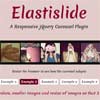Roundabout is a jQuery plugin that easily converts unordered lists & other nested HTML structures into entertaining, interactive, turntable-like areas.
It’s ready-to-go straight out of the box, but if you want to get crazy, Roundabout is highly-customizable with an extensive API that allows for some pretty amazing results.