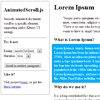Super fast HTML 5 2D rendering engine that uses webGL with canvas fallback.The aim of this project is to provide a fast lightweight 2D library that works across all devices. The Pixi renderer allows everyone to enjoy the power of hardware acceleration without prior knowledge of webGL. Also its fast.
Features:
- WebGL renderer (with automatic smart batching allowing for REALLY fast performance)
- Canvas renderer (Fastest in town!)
- Full scene graph
- Super easy to use API (similar to the flash display list API)
- Support for texture atlases
- Asset loader / sprite sheet loader
- Auto-detect which renderer should be used
- Full Mouse and Multi-touch Interaction
- Text
- BitmapFont text
- Multiline Text
- Render Texture
- Spine support
- Primitive Drawing
- Masking