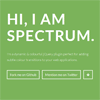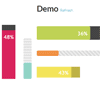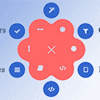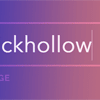A collection of loading animations written entirely in css. Each animation is limited to a small subset of css properties in order to avoid expensive painting and layout calculations.
Best jQuery Animation Plugins & Tutorials with Demo
Animatrix Creative – Drawing SVG Animations Plugin
Animatrix Creative allows you to draw and animate SVG images.Professional SVG Image WYSIWYG Editor is included in this plugin, and can be accessed from the admin area. You can draw with the default Pencil tool or create shapes out of the rich Shapes library.
All SVG images are animated on the front-side, by mimicking the drawing process. You can also export and save the SVG image as well.
jQueryTween : Lightest Tweening Engine for jQuery
A super light & simple jQuery plugin that works as a controller for tween.js (javascript animation engine), and for jQuery users, makes work alot easier. Imagine writing init(), animate() and update() over and over again.
This plugin is a bridge to tween.js and aims to drastically simplify your work. Each script does what it does best, for high performance hardware accelerated animations.
Inspiration for Text Input Effects 2
We’ve updated and added some more effects to the Inspiration for Text Input Ideas. The second set contains some more styles that we thought about and collected after we released the first set about three month ago. The concept is the same: make (subtle) enhancements for text inputs to make them more engaging and fun.
CSS3 Hover Link Effects
One of the essential parts of a website is a text link. By clicking an anchor tag you can go anywhere from the site as it points to a specific page.
Today, We are going to show you how to create awesome links using new features of CSS3: transition and transform. At the end of this tutorial you’ll have cool link hover effect that will surely rock your navigation.