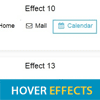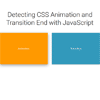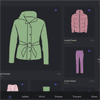A collection of CSS3 powered hover effects to be applied to links, buttons, logos, SVG and so on. Easily apply to your own elements, modify or just use for inspiration. Available Sass and LESS.
- 45 unique effects
- friendly mobile device
- CSS3 animations
- LESS/SCSS/SASS
- Lightweight and flexible
- Easy theme customization