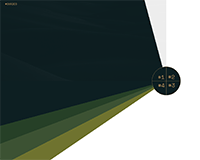A tutorial on how to create a visually distinct and accessible WebGL menu that builds from any given HTML navigation.This tutorial assumes that you are proficient with JavaScript. A familiarity with WebGL and PixiJS is useful.
jQuery Plugins Tags
3D SliderAutoCompleteBarcodeBlur EffectCalculatorCaptchaCheckboxColor PickerConfirm DialogContext MenuCookiesCountdown TimerCoverflowCurrency FormatDateTime PickerDialogEditableEvent CalendarFacebookFile UploadFilterFixed HeaderFlipbookForm SubmitForm ValidationForm WizardFullscreenGeolocationGridHistoryHtml5 Audio PlayerHTML5 canvasHtml5 Local StorageHtml5 Video PlayerImage CropImage Hover EffectInstagramLazy LoadLoginMaskMega MenuMultiSelectNews TickerNotificationParallaxPlaceholderPortfolioPreloaderProgress BarRange SliderRatingRotate ImageScrollbarScrolling EffectsSelectBoxShopping CartSide MenuSocial ShareSortingTimelineTooltipTreeviewVideo BackgroundWeatherWebsite TourWysiwyg EditorYouTube
© 2023 Best jQuery.