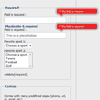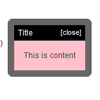Today we will be using the HTML5 geolocation API to present the user with a personalized weather forecast. Using jQuery, we will issue AJAX request to two of Yahoo’s popular APIs to obtain additional geographical information and a weather forecast.
Yahoo provides a large collection of useful APIs that are free for developers to use. The requirement is that you register your application with through their developer dashboard. The registration is simple and straightforward, and as a result you obtain an application id (look for it under the title of your application). You are going to need this later in the tutorial, but first let’s see how everything would work together.