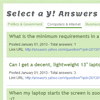Modern browsers now support cross-window/cross-domain/cross-origin messaging through window.postMessage.postmessage is a simple wrapper for window.postMessage and the window message event, for those who wish to use this feature in a more jQuery-like way.postmessage falls back to window location hash polling for browsers that do not support window.postMessage (i.e., IE7).postmessage allows messaging back and forth using JSON where window.postMessage only allows simple string-based messages.postmessage also allows for complete request/response roundtrips using success/error callbacks modeled after jQuery.ajax.postmessage is tested on Safari 4, WebKit (Nightlies), Chrome 4, Firefox 3, IE8, IE7 and Opera 10.
Best jQuery Ajax Plugins & Tutorials with Demo
Build a Simple Yahoo! Answers API Webapp with PHP & jQuery
In this tutorial I’d like to focus on the Yahoo! Answers API. We will be creating a simple webapp that pulls all recently answered questions from a select few categories. The API delivers results via XML or JSON, so we have the option to build with any backend programming language. Although for this guide I’ll stick to PHP since it’s the most commonly understood backend language.
Create A jQuery Twitter Feed Plugin
n the following tutorial we are going to go show how to create a jQuery plugin to display Twitter feeds via AJAX from either a username or search using the Twitter API.
The plugin will also include code to display time since posted, retweet, reply & favourite links plus options to set the number of feed items to display, turn on/off retweets and replies, show the user’s avatar and also include any embedded images.
Create a Pinterest Feed jQuery Plugin Using AJAX & jQuery Isotope
In our latest jQuery social network tutorial we are going to create a jQuery plugin to display Pinterest feeds via AJAX from either a username or pinterest board and display them in a masonry style wall using jQuery Isotope.
The plugin will also include code to display time since posted, options to set the number of feed items to display plus Facebook and Twitter share links to help boost the traffic to your pins.
Dropbox File Uploader With Twitter Bootstrap
A few weeks ago, Dropbox introduced a neat new feature – the Dropbox Chooser. By embedding it into your website, you give users a button with which they can attach files from their online storage.
Today we are going to use this feature to create a simple application that allows people to attach a photo from their Dropbox account, crop an area with the Jcrop plugin, and download the result. Additionally, we will make use of Twitter Bootstrap to show dialog windows, and PHP on the backend for the actual photo cropping.
jQuery CForms Form Generator
Forms is a JQuery plugin to display and manage html forms, validation and ajax communication. A spam secured php script is included to send all collected data to an email account.
Features:
- Easiest installation and integration
- Six ready to use example forms
- All HTML elements have uniqe ids and classes for easy css styling
- AJAX form validation
- Send mail copy function
- Secure php script
- Complete login form with php scripts and secure (session based) web page example
EasyTabs.js : jQuery Easy Tabs Plugin
EasyTabs creates tabs with all the functionality, no unwanted changes to your markup, and no hidden styling.
Unlike jQuery UI tabs, which style and arrange your tabs and panels for you, this plugin handles only the functionality of the tabs. By leaving the styling and layout up to you, it is much easier to style and arrange your tabs the way you want.
Features:
- Creates tabs from an unordered list, which link to divs on the page
- Allows complete customization of appearance, layout, and style via CSS
- Supports forward- and back-button in browsers
- Tabs are bookmarkable and SEO-friendly
- Tabs can be cycled at a specified interval