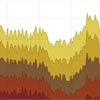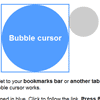During my work as a frontend developer I coded many sites with a full page layout, both before and after the Flash decline.
Coding this type of layout was, every time, one step forward towards a better and more maintainable CSS structure; however, even if every single length was expressed as a relative and flexible unit, we need to know the number of pages.
For example: if we have an horizontal structure of 6 pages we set the pages’ container width to 600% and every single child page width to 16.66%. But if the number of pages changed to 5 or 7 we have to edit the CSS.