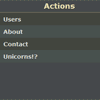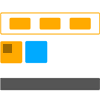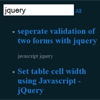Lightweight, easy-to-use JavaScript/CSS library to create expandable textarea and write large amount of text easily.
Best jQuery Core Java Script Plugins & Tutorials with Demo
PathJS : Simple, lightweight routing for web browsers
PathJS is a lightweight, client-side routing library that allows you to create “single page” applications using Hashbangs and/or HTML5 pushState.
Features:
- Lightweight
- Supports the HTML5 History API, the ‘onhashchange’ method, and graceful degredation
- Supports root routes, rescue methods, paramaterized routes, optional route components (dynamic routes), and Aspect Oriented Programming
- Well Tested (tests available in the
./testsdirectory) - Compatible with all major browsers (Tested on Firefox 3.6, Firefox 4.0, Firefox 5.0, Chrome 9, Opera 11, IE7, IE8, IE9)
- Independant of all third party libraries, but plays nice with all of them
Natural Language Form with Custom Input Elements in CSS3 & JS
An experimental form that uses natural language instead of the usual form display. Values are entered using custom input elements.The idea is to turn a classic form into one that uses natural language to obtain information from the user. For that we’ll construct a sentence where some words and parts are select elements and text inputs. We’ll then transform the select elements so that we can customize them.
Natural language forms are quite suitable for some UI cases, not for all, of course. They have a couple of limitations but they can also be more engaging for users if used in the right place and in the right way. Anyway, we wanted to give this concept a try and we’ll show you how we did it.
CSS3 Product Grid Layout with JavaScript
A responsive product grid layout that comes with some UI details for inspiration. The product will rotate showing the backside of the item when the rotate button is clicked. Some examples of how tooltips can appear on hover or click are also included. Media queries can be used to resize the items in the grid or change the number of items in a row. Flexbox is used when supported.
lunr.js : Simple full-text search in your browser
lunr.js is a simple full text search engine for your client side applications. It is designed to be small, yet full featured, enabling you to provide a great search experience without the need for external, server side, search services.
lunr.js has no external dependencies, although it does require a modern browser with ES5 support. In older browsers you can use an ES5 shim, such as augment.js, to provide any missing JavaScript functionality.