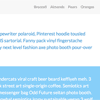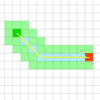A dynamic grid layout that let’s you choose how many rows and columns of items are shown. Partly based on the visualization of Google Trends, except that you can add transitions.
Best jQuery Core Java Script Plugins & Tutorials with Demo
Caption Hover Effects with CSS3 & JS
Today we want to show you how to create some simple, yet stylish hover effects for image captions. The idea is to have a grid of figures and apply a hover effect to the items which will reveal a caption with the title, author and a link button. For some of the effects we will use 3D transforms. The aim is to keep the effects subtle and provide inspiration for many different variations.
lazyBlock : Conditionally load content in Responsive designs with JavaScript
lazyBlock is a proof-of-concept to show how content can be conditionally loaded in responsive designs without relying on AJAX to fetch that content. Content is included in the original mark-up but is placed within <script> tags with the type text/html. Based on user action or screen width, the content can then be moved from the <script> tag and then injected into the DOM by lazyBlock.
Creative Button Styles with JavaScript & CSS3
Today we would like to give you some button inspiration. This button set consists of some simple, creative and subtle styles and effects to inspire you. The effects can be seen when hovering on some buttons and clicking on others. Mostly, CSS transitions are used but also CSS animations and for some buttons we use a bit of JavaScript to add/remove effect classes.
Detector : PHP & JavaScript based browser and feature-detection library
Detector is a simple, PHP- and JavaScript-based browser- and feature-detection library that can adapt to new devices & browsers on its own without the need to pull from a central database of browser information.
Detector dynamically creates profiles using a browser’s (mainly) unique user-agent string as a key. Using Modernizr it records the HTML5 & CSS3 features a requesting browser may or may not support. ua-parser-php is used to collect and record any useful information (like OS or device name) the user-agent string may contain.
With Detector a developer can serve the appropriate markup, stylesheets, and JavaScript to a requesting browser without being completely dependent on a front-end-only resource loader nor a browser-detection library being up-to-date.
On-Scroll Animated Header with JavaScript & CSS3
A fixed header that will animate its size on scroll. The inner elements will also adjust their size with a transition.Once a certain amount of the page gets scrolled, the header will decrease its size and the inner elements will adjust their font-size/line height. There are example media queries for dealing with different screen sizes.
Midway.js : Automatically Center the responsive elements
Midway.js makes it super easy to automatically center the responsive elements on your websites. You all know and love the absolute positioning centering technique, but what happens when those centered elements change sizes, due to percentage based layouts? That’s where Midway.js comes in. Take a look at the demo below, and see for yourself!