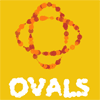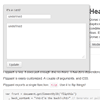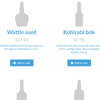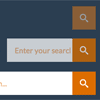This script allows you to take “screenshots” of webpages or parts of it, directly on the users browser. The screenshot is based on the DOM and as such may not be 100% accurate to the real representation as it does not make an actual screenshot, but builds the screenshot based on the information available on the page.
The script renders the current page as a canvas image, by reading the DOM and the different styles applied to the elements.It does not require any rendering from the server, as the whole image is created on the clients browser.