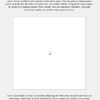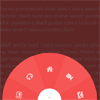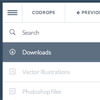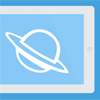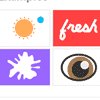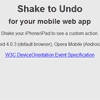Echo.js, simple JavaScript image lazy loading via HTML5 data-* attributes, superfast and standalone (jQuery free).Lazy-loading works by only loading the assets needed when the elements ‘would’ be in view, which it’ll get from the server for you upon request, which is automated by simply changing the image src attribute. This is also an asynchronous process which also benefits us.
Best jQuery Core Java Script Plugins & Tutorials with Demo
3D Effect for Mobile App Showcase with CSS3 & JavaScript
Today we’d like to share an experimental 3D effect with you. It involves a 3D mobile device and some mobile app screenshots. When clicking on a toggle button, we’ll animate the mobie device to rotate and we’ll move each screen so that we have a layered view in the end. You have surely seen this kind of presentation of apps before and we thought it might be fun to do it in CSS.
Blueprint : On Scroll Effect Layout with CSS3 & JavaScript
An on scroll effect template that animates the sides of sections once they are in the viewport.This Blueprint is a template for a on scroll effect layout. We’ve had some requests on how to achieve this effect of animating elements once they are in the viewport and decided to create a Blueprint for it. It works with adding a class for animating the two sides of a section. There is an example effect defined and also some media queries for dealing with smaller screens.
Two.js : Two-dimensional Drawing API
A two-dimensional drawing api meant for modern browsers. It is renderer agnostic enabling the same api to render in multiple contexts: webgl, canvas2d, and svg.Two.js is deeply inspired by flat motion graphics. As a result, two.js aims to make the creation and animation of flat shapes easier and more concise. At the time of this writing two.js unfortunately does not support text or images.
Two.js has a built in animation loop. It is simple in nature and can be automated or paired with another animation library.At its core two.js relies on a scenegraph. This means that when you draw or create an object (a Two.Polygon or Two.Group), two actually stores and remembers that. After you make the object you can apply any number of operations to it — e.g: rotation, translation, scale, etc..
shake.js : ‘shake’ event JavaScript plugin for mobile web browsers
A custom ‘shake’ event JavaScript plugin for mobile web browsers using device accelerometer.Your web browser must support the devicemotion event for this plugin to work. Shake.js uses built-in feature detection to determine if it can run in your web browser. It will terminate silently on non-supporting browsers.
Supported Browsers:
- iOS Safari 4.2.1 (and above)
- Android 4.0.3 (default browser)
- Opera Mobile (Android)
- BlackBerry PlayBook 2.0
- Firefox for Android
- FirefoxOS Devices
Slimmage : Sane & Simple Responsive Images
Your wait for a sane, easily managed path to responsive images has now ended.With Slimmage, CSS controls which image size is downloaded, not HTML
Features:
- Media queries, breakpoints, nested percentages, &
max-widthwork as expected. - Works on > 99% of browsers. 3KB minified vanilla js, 1.5KB compressed.
- Cookie-free; works on first page load. Works with CDNs.
- Fully accessible; degrades gracefully without javascript
- Massive bandwidth reduction. No duplicate requests. Can auto-enable WebP and adjust compression based on pixel density
- Works with any RIAPI-compliant backend. ImageResizer is preferred.