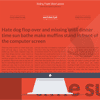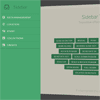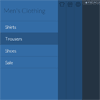Formbuilder is a graphical interface for letting users build their own webforms. Think Wufoo or Google Forms, but a lightweight component that can be integrated into your application.
As of right now, Formbuilder only handles the client-side logic of creating a form. It will output a structured JSON representation of your form, but saving the form, rendering it on the server, and storing users’ responses is all up to you. I’m planning on releasing a Rails gem to handle this logic, but the ETA on that is pretty up in the air. If you’d like to help, feel free to reach out.