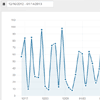You can play around with all its features to make your own.
- Clean and Modern Look.
- Only HTML configuration, no javascript configuration needed.
- 8 Different colors by default.
- Make your own colors with CSS.
- Choose the color of your preference and make you own menu.
- Responsive design (3 different modes).
- The responsive design is in a different CSS file and its optional.
- You can make your own themes and apply it easly.
- Customizable through css.
- Simple html mark up.
- Accordion Effect for submenus.
- Cross browser compatibility.
- Twitter Bootstrap compatible.