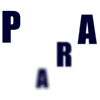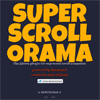Parallax Effect – Full Collection of Sliders comes in 4 versions: Classic, Perpetuum Mobile, Mouse Interaction and Ultra. Each of these 4 versions has 2 skins (bullets & thumbs) and can be used as Fixed Dimensions or as Full Width. Please see the features and check the live preview of this slider and convince yourself of its quality.
Best jQuery Parallax Plugins & Tutorials with Demo
jQuery 3D Parallax Text And Image Effect
hey hi today i wanna show you Layers 3D is a powerful jQuery plugin which you can use for creating ‘Parallax’ or ‘Out of the Image’ effects on your site. With ‘fullsize’ mode you can create even a whole parallax effect website!
You can create layers (we recommend to use PNG images) and position them (by adding left and top properties) inside their container element. After that if you use Layers 3D plugin on the container element the layers will be moving if you scroll on your page (or – optional – if you move your mouse cursor over the element).
jQuery scroll parallax plugin
A jQuery plugin to make parallax effects based on the scroll position of the browser window.
Its important to note that in the Nike example which this plugin tries to recreate (and my own examples below), much of the effect is not in fact controlled by javascript. The slow movement of the background image is actually because without the JS it is completely stationary in the centre of the browser window, thanks to background-position:fixed. What the javascript does it to move the background image very slowly, like it isn’t fixed at all.
Jarallax : jQuery Parallax Scrolling Animation Library
Jarallax is an open-source javascript library which makes adjusting css based on interaction easy.With Jarallax it’s easy to create a parallax scrolling website.
Animations jump, for example, from 70% to 85% progress. This is a jump of 15%. Big Animation jumps can cause animation ghosting when animations end between the jumps. See demo of animation ghosting for more information.
jQuery True Parallax
jQuery Parallax has a following features.
Features:
- Layered system. Supports as many layers as you need.
- Supports easing.
- Adjustable mouse sensitivities in both directions.
- Supports inverted parallax and custom focus point.
- Chains/stack of actions support.
- External control and PLAYBACK support.
- Parallax cross-linking support.
- Supports any html code placed in layers.
- Requires no knowledge to use.
- Cross browser compatibility.
Build a parallax scrolling website interface with jQuery and CSS
Parallax scrolling website interfaces have been popping up all over the place recently. I didn’t want to miss out on the fun, so I have put together a parallax scrolling demo built using jQuery and CSS. Parallax scrolling is a 2d animation process that creates an illusion of depth by animating foreground layers faster than background layers. When you observe the landscape from a moving car, objects closer to the car appear to pass you faster than scenery further away. Parallax scrolling uses the same principle to trick the viewer into thinking they are observing a 3d scene.
jQuery zLayers Parallax Plugin
zLayers is a jQuery parallax plugin that allows you to orientate an element based on the position of your mouse to the page’s window, or element’s parent.
zLayer is perfect for interactive illustrations and rich user experience through creative methods through a parallax effect.Best part about zLayer is how easy, lightweight, and quick the plugin is!
Create a Parallax Scrolling Website Using Stellar.js
One of the biggest trends in recent modern web design is use of parallax scrolling effects. In this tutorial I’m going to show you how you can create the effect on your own website, with a bit of imagination and a little help from Stellar.js.
When combined with the scrolling functionality of a website, parallax scrolling effects can have a strong visual impact, especially when combined with some form of story which takes you on a journey.Parallax is a displacement or difference in the apparent position of an object viewed along two different lines of sight.
Hal Jordan : jQuery Parallax effect plugin
A jQuery plug-in for creating a parallax special effect in your page layout.In order to prepare your page for HJ=P, you need to design your graphics with parallax in mind. Primarily this means using a lot of transparent PNGs that can be positioned on top of a large background graphic, similar to how the planets and asteroids on this demo page are arranged on top of the space background. Unfortunately this means you’ll need to come up with an IE-compatible way to manage your PNGs, the precise strategy for which is beyond the scope of this plugin.
My initial goal with writing HJ=P was to create a parallaxing system that uses z-indexes to judge the relative distance between objects, as this is already how web designers are layering their DOM elements on top of each other. It makes sense to leverage the CSS that’s already there.