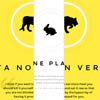In this tutorial we’ll create a fullscreen slideshow with a twist: we’ll cut the current slide open in order to reveal the next or previous slide. Using jQuery and CSS animations we can create unique slide transitions.Using different data-attributes, we’ll define the type, rotation angle and scale of a slide’s parts, giving us the possibility to create unique effects of each slide transition.
Best jQuery Fullscreen Plugins & Tutorials with Demo
Flare Responsive Mobile-Optimized Lightbox Plugin in jQuery
Flare – a custom responsive, touch enabled, mobile optimized lightbox jQuery plugin, which can be used to display single images/videos or entire galleries.
Image/Video Navigation via:
- UI buttons
- Swipe gestures
- Mousewheel navigation
- Keyboard arrows
Transitions:
- Use hardware acceleratation on CSS transforms
- Fallbacks to standard jquery animation in older browers
Media Support:
- Images
- Fullscreen Video (YouTube, Vimeo, Vid.ly and local Video)
- Automatically retrieves cover image for YouTube, Vimeo and Vid.ly videos
Native Fullscreen jQuery API
HTML5 <video> is great, but when it was first released, one of the big complaints was that it couldn’t do true FullScreen like Flash. Thankfully, this is changing and native FullScreen support is coming to most browsers in the next few months.
The API is still heavily in flux especially since the W3C joined in this week. I spent some time working through the differences to implement FullScreen in MediaElement.js HTML5 video player, and it’s working great in Safari 5.1+, Chrome Canary Chrome 15+, or Firefox Nightly (go to about:config and set full-screen-api.enabled= true) and scheduled for Firefox 10.
jQuery Multi-level Photo Map
This multi-level map based image gallery makes it possible to show images related to their location. The first level indicates the location of the places where each one has a set of images, and the second level shows each single image and its location. Using Google Maps, we’ll have the location shown on the left side while the images of a location are shown on the right. The images can be viewed in medium size mode or in full lightbox-like mode. The map has a fullscreen option which will show the thumbnails of the images in their location.
Automatic Image Montage with jQuery
Arranging images in a montage like fashion can be a challenging task when considering certain constraints, like the window size when using fullscreen, the right image number to fill all the available space or also the size of the images in use. With the following script you can automatically create a montage, either for a liquid container or a fixed size container (including fullscreen), with the option to fill all the gaps.