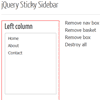In this tutorial, we’ll be creating a navigation bar that stays with you as you scroll down — and we’ll also throw a gimmick or two into the mix to polish it off. we’re going to use one of HTML5′s new elements, the navtag, as a container for a horizontal list of links. I’ll briefly explain how to make it look pretty using a little bit of CSS.
Most importantly, you’ll make yourself familiar with the basics of jQuery’s Waypoints plugin, which will provide advanced functionality: as the user scrolls down, the navigation bar will stick to the top of the viewport, as well as change to indicate the current section. As a little added touch, we’ll use another plugin, ScrollTo, in order to provide smooth scrolling and convenient positioning when the user clicks on the navigation links.