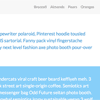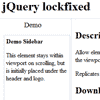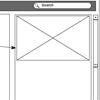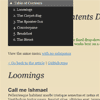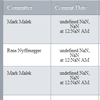A fixed header that will animate its size on scroll. The inner elements will also adjust their size with a transition.Once a certain amount of the page gets scrolled, the header will decrease its size and the inner elements will adjust their font-size/line height. There are example media queries for dealing with different screen sizes.
Best jQuery Fixed Header Plugins & Tutorials with Demo
jQuery.Pin : Pin any element to the top of a container
Ever wanted to pin something to the side of a text? Ever needed a subtle sticky element to quietly hang around as you scroll down?
Jquery.Pin is here to help! Pin any element to the top of a container. Easily disable it for smaller screen-sizes where there’s no room for that kind of shenanigans.
jQuery lockfixed
Allow elements to stick within viewport when scrolling. Toggles position: fixed only after scrolling the viewport. Degrades nicely on mobile and tablet browsers.
Supports:
- Doesn’t overflow footer because footer pushes elements up.
- Doesn’t need any hardcoded CSS tricks.
- All major browsers through position:fixed and iOS/Android/IE7 degrade through margin offset.
- Fixes tablet and mobile zoom issue with fixed
- Offset position from top and bottom within scrolled viewport.
- Super light weight: 2.6kb uncompressed.
- Div layout structure can be floats or position: absolute support.
jQuery Plugin for Fixed Header Tables
jQuery plugin for tables with fixed headers.FixedHeaderTable in its simplest form displays a fixed header for any valid table mark-up. This is an active jQuery plugin project so expect new features and improvements to be released.
Some options include a fixed footer using the tables tfoot element or cloning the thead as a fixed footer. This plugin is meant to be lightweight, easy to use and performant.