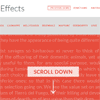Headroom.js is a lightweight, high-performance JS widget (with no dependencies!) that allows you to react to the user’s scroll. The header on demo site is a living example, it slides out of view when scrolling down and slides back in when scrolling up.Headroom.js allows you to bring elements into view when appropriate, and give focus to your content the rest of the time.
Best jQuery Fixed Header Plugins & Tutorials with Demo
Fixed header and column jQuery Datatables
Uses jQuery datatables to make a responsive datatable with a fixed header and a fixed column.
Features:
- Regular markup
- Styled with Bootstrap 2.3.2
- Scrolls to first non-empty cell when you click header or left column
- Resizes height and width on browser resize
jQuery Top Bar Offers Promoter
The jQuery Top Bar Offers Promoter is the best way to emphasize the offers on your website. All the special offers will be instantly seen by your potential buyers.
Features:
- Over 50 js options from where you can customize the plugin.
- You have parameters to change anything: colors, images, backgrounds, borders, dimensions.
- The top bar promoter is responsive for both fixed dimensions or full width versions.
- It is compatible with IOS and Android operating systems.
- Options to add social icons in order to promote your website on all the available channels.
- SEO Friendly
- Centered or full width