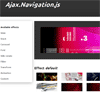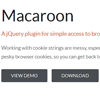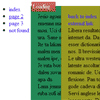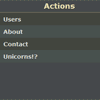Looking for a company timeline ? A shipping log ? Shipping history ? Personal History ? A cool timeline slider ? This plugin has it all. No matter the needs for a timeline, the six modes included cover all the timeline needs.Awesome for – company timeline, time line, history, company history, shipping history, parcel track display, timeline slider.
- HTML5 technology – zoomtimeline uses the latest html5 tehniques ( like Histroy API ) to deliver a never seen before experience to your clients
- fully responsive – looks great from mobile to HD
- five modes – full skins to fit every brand
- CSS3 technology – this player uses cutting-edge css3
- SCSS Powered – easy for developers to modify
- Retina-ready – graphics have double resolution for smooth retina viewing
- easy install – purchase, download the zip, read the docs
- iPhone / iPad optimized – this gallery has been optimized for Apple touch devices